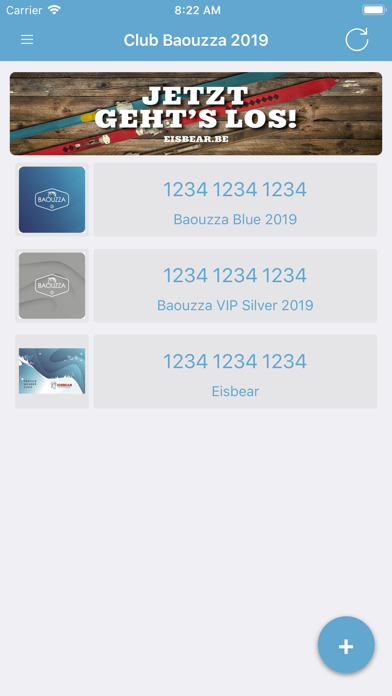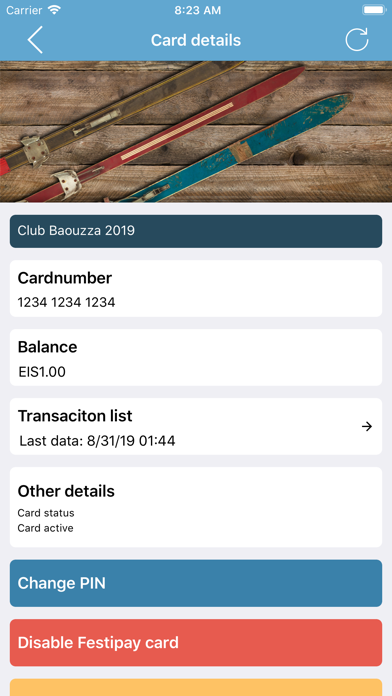Eisbear app for iPhone and iPad
Developer: CARDNET Kartyarendszerek es -szolgaltatasok ZRT
First release : 14 Aug 2019
App size: 37.92 Mb
The Festipay app is a great way of maintaining control of Festipay festival cards. With this new app you can now keep track of purchases made at the participating festivals in Hungary and internationally, but you can also check your balance and previous transactions; in case of losing it, you can cancel your card and transfer the money to a new one.
REGISTERING YOUR CARD
First you need to download the Festipay app from the Store and get a Festipay festival card. When making the first deposit onto the card, you get a PIN code (on the receipt) - this PIN is essential for registering your card in the application.
CHECKING YOUR BALANCE AND PAST TRANSACTIONS
In the main menu, there is an option to edit account settings which include the users email, password, name and photo (optional). To check the balance, simply tap on the menu button and select the festival you wish to check, a list of options will then appear, letting you see the balance in HUF (or currency used at the selected event), a transaction list, an option to change PIN, disable your Festipay card or remove the card. Once the Transaction List option is clicked, a list of recent transactions will pop up, detailing each payment made using the card.
Enjoy the festivals with cashless payment!